Portrait Photography – some
techniques
Please complete the Questions and Tasks
Steve McCurry: ‘Sharbat Gula’ 1984:
1. Who is the subject of this portrait?
A girl called Sharbat Gula.
2. Where do you think the girl comes from?
North Africa or somewhere in Asia.
3. What kind of life do you think she has had?
A ruff one judging from the holes in her clothes.
4. Where do you think the picture was taken?
In her hometown.
5. Who is she looking at?
The photographer or the camera.
6. What is the motive of the photographer who took this picture?
the photographer is trying to show her emotions and the conditions that she is living in a picture.
Karsh – Churchill:
7. Who is the
subject of this portrait?
Winston Churchhill.
8. Where do
you think the picture was taken?
In his office.
9. Who is he
looking at?
The camera but it sort of looks like he's looking down at something.
10. How has
lighting been used?
It looks like the light is on the side of his face. I can see that because the other side is a shadow.
11. What does the
portrait tell you about the person?
It tells me that he looks serious and respected.
12. What is the motive of the photographer who
took this picture?
I think the main goal and purpose of the picture is to show us how important he was at the time.
Perspective
13. How has the image above been
set up: Select your answer from the choices below change the text of your answer to
red and underline it.
High Perspective
Low Perspective
Side Perspective
14. How has the image above been
set up: Select your answer from the choices below change the text of your answer to
red and underline it.
High Perspective
Low Perspective
Side Perspective
Eye contact
Most Photographic portraits like
those above are set up with eye contact - the subject looking at the camera.
15. How is the image above set up?
change the text of select one of the two answers below and change your answer to
red and underline it.
With eye contact - the subject looking at the camera
The subject’s attention focused on something unseen.
Looking within the Frame
You could have your subject
looking at something (or someone) within the frame. A child looking at a toy, a
woman looking at a baby, a man looking hungrily at a large plate of food When you
give your subject something to look at that is inside the frame you create a
second point of interest and a relationship between it and your primary
subject. It also helps create a ‘story’ within the image
16. How is this different to a
portrait with one person in it? Change the text of the
correct answers to red and underline them
It creates two points of interest
It creates perspective
It helps create a story
Props
17. What does adding a Prop do? Change the text of the correct answers to red and underline them
It can add another point of interest to the photograph
It helps the viewer understand the personality and interests of the
subject
It fills up the picture
It can distract from the subject if too big
18. What props are used in the image below.
1. A blackboard
2. A chair
Light Sources and Photography
Artificial – any man-made light source.
1. Name as many things that produce artificial light as you can?
Light bulb, Flash on a phone, computer screen
Natural – not man-made light source
2. Name as many things that produce natural light as you can?
Sunlight.
Which photo has natural light and which one is artificial light.
Label the photos
| Artificial
|
| natural |
|
|
Direction
Front lighting – when light is coming from the front
Side lighting - when light comes from the side
Backlighting – when the subject is lit up from behind.
Top light – the subject is lit from above
Identify the direction of light in each of the photos. Draw a label to identify the direction of the light.
| Artificial
The light is placed at the side of the woman's face so it looks like half of the woman's face is in a shadow
|
| Natural The light is coming from the sunlight which is at the top
|
| Artificial
The artificial light is pointing directly at her face |
| Natural The natural light is coming from sunlight and is pointing at the side of her face
|
Extension: When will be difficult to use backlighting? Name as many situations as possible and say why
Answer: if there is too much light in the surroundings then the backlight won't look noticeable.
Draw an arrow on the image below where you would put a light for side and front directional light?
| Front lighting
|
| Side lighting
|
Hard/soft light
Hard light - well-defined, dark shadows. Tends to come from a single light source which is either small or located far away. Sunny day with no clouds.
Soft light – soft or no shadows, generated from several light sources. Diffusing light using some kind of a barrier Eg cloudy but sunny day
Which photo is hard light and which is soft light?
Hard light
Soft light
Portrait Photography:
Portrait photography is a genre of photography that focuses on capturing the likeness, personality, and character of individuals or groups of people. It typically emphasizes the subject's face and may involve various techniques to create flattering and engaging images.
Landscape Photography:
Landscape photography is a genre of photography that aims to capture the beauty and grandeur of natural scenery, such as mountains, valleys, forests, and bodies of water. It often highlights the environment and its features.
Close-Up Photography:
Close-up photography, also known as macro photography, involves taking detailed and close-up images of small subjects or objects. It allows for capturing intricate details that might not be visible to the naked eye.
Macro Mode:
Macro mode is a camera setting or feature that allows for close-up photography by enabling the camera to focus on subjects at a very short distance. It is often used to capture small objects or subjects with high levels of detail.
Architectural Photography:
Architectural photography focuses on capturing the design, structure, and details of buildings and architectural elements. It often involves careful composition and consideration of lighting to showcase the architecture's aesthetic qualities.
Interior Photography:
Interior photography involves capturing the interior spaces of buildings, rooms, or spaces. It aims to showcase the design, layout, and atmosphere of interiors, including homes, offices, and other indoor environments.
Infrared/Ultraviolet Photography:
Infrared photography and ultraviolet photography are specialized techniques that involve capturing light beyond the visible spectrum. Infrared photography uses infrared light to create unique and often surreal images, while ultraviolet photography captures ultraviolet light and can reveal hidden details or patterns not visible to the human eye.
Comedy:
Comedy is a genre that aims to entertain and amuse the audience through humour, wit, and lighthearted situations. It often involves exaggerated characters, funny dialogue, and humorous plot developments.
Romance:
Romance is a genre that focuses on love and romantic relationships as central themes. It explores the emotional and often passionate connections between characters and may include elements of drama, comedy, or other genres.
Action:
The action genre is known for its high-energy and thrilling sequences, often involving physical combat, chases, and daring stunts. It emphasizes excitement, adrenaline-pumping moments, and intense conflicts.
Adventure:
Adventure films typically follow characters on exciting journeys or quests, often in exotic or dangerous settings. They involve exploration, challenges, and the pursuit of a goal or treasure.
Crime:
Crime genre stories revolve around criminal activities, investigations, and law enforcement efforts. They often explore the motives and consequences of criminal behaviour and may include elements of mystery and suspense.
War:
War films depict military conflicts, battles, and the experiences of soldiers during wartime. They often focus on the human cost of war, the camaraderie among troops, and the moral dilemmas faced in combat.
Horror:
Horror films are designed to evoke fear, suspense, and terror in the audience. They often feature supernatural elements, monsters, or psychological threats that create a sense of dread and unease.
Family:
Family films are suitable for all ages and aim to entertain and engage viewers of different generations. They often convey positive values, life lessons, and relatable family dynamics.
Western:
Western films are typically set in the American Old West during the 19th century and feature cowboys, outlaws, and frontier life. They often explore themes of justice, rugged individualism, and the clash between civilization and the wilderness.
Animated:
Animated films are created using animation techniques to bring characters and stories to life. They can cover a wide range of genres, from comedy and adventure to fantasy and science fiction.
Sci-Fi (Science Fiction):
Science fiction films explore futuristic or speculative concepts, often involving advanced technology, space travel, and extraterrestrial life. They delve into scientific and philosophical themes.
Fantasy:
Fantasy films transport viewers to imaginary worlds filled with magic, mythical creatures, and supernatural elements. They often involve epic quests, heroism, and the battle between good and evil.
Musical:
Musical films incorporate music and dance as integral elements of the storytelling. Characters express their emotions and advance the plot through songs and choreographed sequences.
Eye Level:
The eye-level camera angle is positioned at the same height as the subject's eyes. It provides a neutral and natural perspective, making the viewer feel like they are on the same level as the characters or objects in the scene. This angle is commonly used for standard, everyday shots.
Low Angle:
A low-angle shot is captured from a camera positioned below the eye level of the subject. This angle makes subjects appear larger and more dominant while emphasizing their power or authority. It is often used to create a sense of intimidation or heroism.
High Angle:
A high-angle shot is taken from a camera positioned above the eye level of the subject. It typically makes the subject appear smaller and less powerful, creating a sense of vulnerability or inferiority. High-angle shots can also be used to show a character's helplessness or innocence.
Dutch Angle:
A Dutch angle is achieved by tilting the camera at an angle to create a diagonal horizon line. This angle is used to convey a sense of disorientation, instability, or psychological tension in a scene. It is often seen in suspenseful or dramatic moments.
Bird's-Eye View:
A bird's-eye view shot is captured from directly above the scene, looking down on the subjects or setting. It provides a unique perspective that can show the entire layout of a location or emphasize patterns and symmetry. It is often used for establishing shots or to give viewers a broader context.
Worm's-Eye View:
A worm's-eye view shot is taken from a camera positioned very low, almost at ground level, looking up at the subject. This angle can make subjects appear larger and more imposing, emphasizing their dominance. It is often used for dramatic effect or to capture a subject from a unique perspective.
Extreme Long Shot (ELS):
An extreme long shot captures a wide view of a location or scene, often showing the subject as a small element in the frame. It's used to establish the setting or context and can emphasize the subject's surroundings.
Wide Shot (or Long Shot):
A wide shot, also referred to as a long shot, frames the subject and its immediate surroundings, providing context while still showcasing the subject. It's often used to show the subject in relation to its environment.
Full Shot (FS):
A full shot captures the entire subject from head to toe or more. It provides a complete view of the subject, allowing viewers to see their entire body and actions.
Medium/Mid Shot (MS):
A medium shot frames the subject from approximately the waist up. It's commonly used for depicting characters in conversation or showcasing their body language.
Close-Up Shot (CU):
A close-up shot frames the subject's face or a specific detail, emphasizing emotions, reactions, or important objects. It provides an intimate view of the subject.
Extreme Close-Up (ECU):
An extreme close-up shot focuses on a very small and specific part of the subject, often showing extreme detail. It's used for highlighting minute details, such as facial expressions or small objects.
Point of View (POV) Shot:
A point-of-view shot is captured from the perspective of a character, showing what they see. It immerses viewers in the character's experience and allows them to see the world through the character's eyes.
Over-the-Shoulder Shot (OTS):
An over-the-shoulder shot is framed from behind one character's shoulder, showing another character or object in the foreground. It's used to establish the relationship between characters in a conversation or to emphasize a character's perspective.
To create this, I have imported my passport pattern to create the background. next, I have adjusted the columns and margins to create a guide for myself. Furthermore, I have added the text and customised it to my own preference. However, I must say that the colour I have chosen for my personal information is hard to read. Finally, I have added an emblem and to create this I inserted a circle removed the fill, and changed the stroke.
Holiday video
To create these magazine pages and opened up an A4 page and duplicated it to make 3. Furthermore, I added 3 columns on each of the 2 pages to have a guide to work on. Then I added AI-generated text in each text box in each column, and then I inserted a title and a subheading. Next, I inserted a picture sourced from pexels.com and I added the page number and my magazine name at the bottom of the pages. In conclusion, I think the process was easy and the results came out perfect.
I find the design of the spread intriguing, as it is both simple and efficient for those interested in contemporary fashion. The red accent in the top-left corner of the spread catches my eye as it adds a pop of colour to an otherwise monochromatic picture. I appreciate the use of minimal colour and the black-and-white image, as it makes for an engaging visual.



























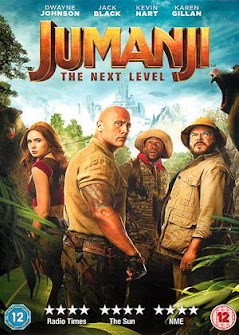

































.jpg)

.jpg)
















No comments:
Post a Comment